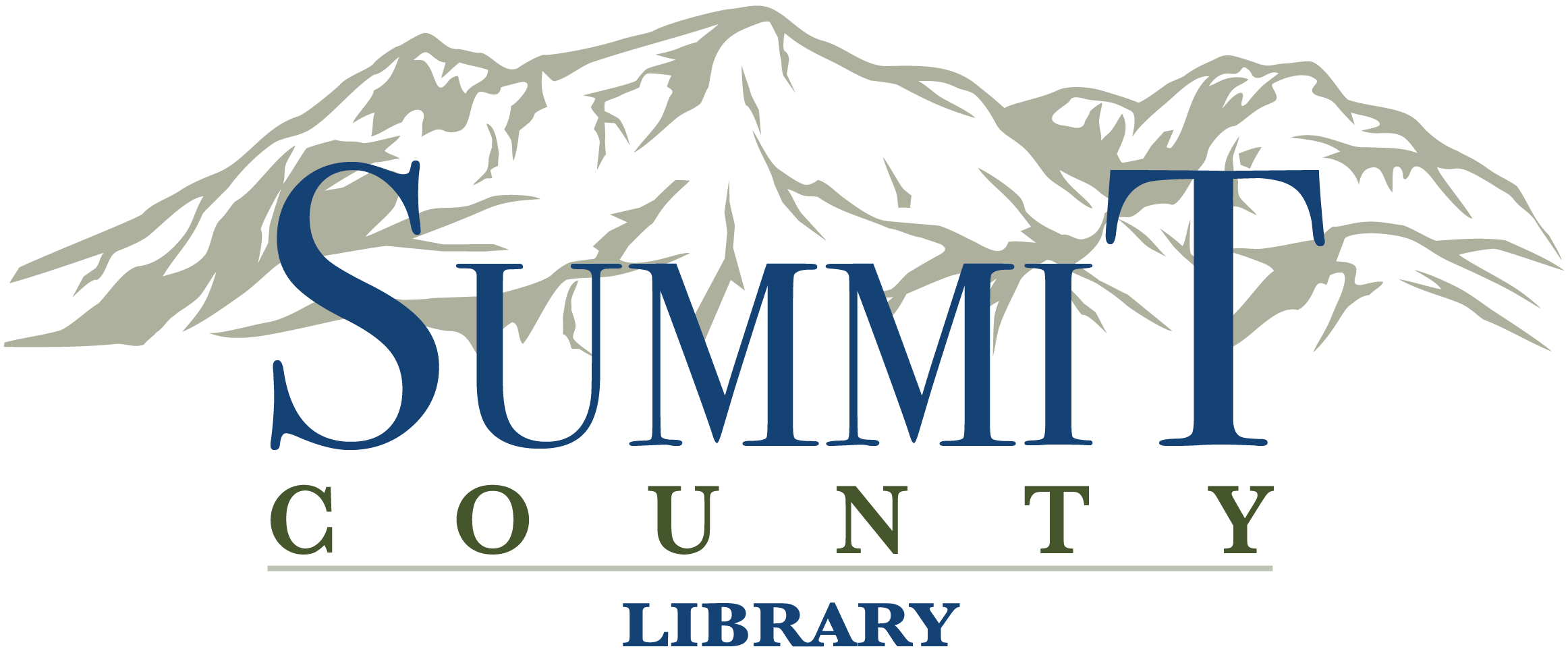Patrons can print black & white or color documents wirelessly from any computer or mobile device with an Internet connection. Simply upload the document(s) you'd like to print on your designated library's Princh website. Jobs will not be printed until you visit the library to pick them up. Library staff members can assist you with the process of releasing/printing your print job(s). The Summit County Library charges $0.10 per page for black & white and $0.50 per page for color. Color printing is only available at the Kimball Junction and Kamas Valley branches at this time.
Kimball Junction Branch Wireless Printing
Location: 1885 W. Ute Blvd., Park City, UT 84098
Princh Printer ID: 107973
Coalville Branch Wireless Printing
Location: 82 N. 50 E., Coalville, UT 84017
Princh Printer ID: 107974